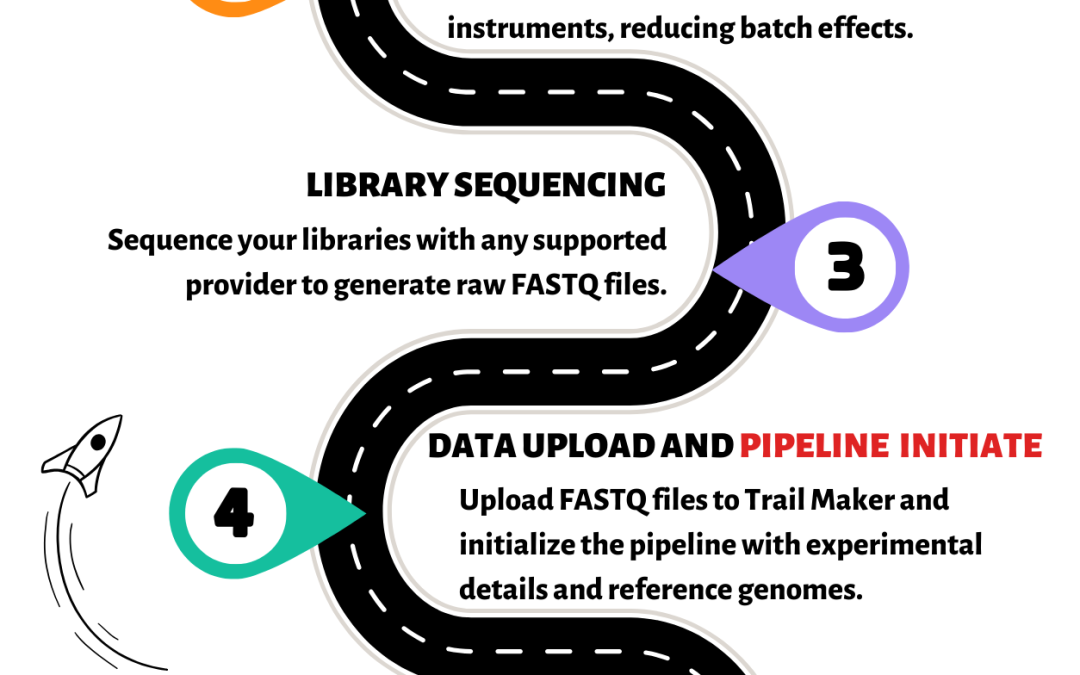Exciting news from the forefront of single-cell RNA sequencing! Just attended an in-depth session on Trail Maker, an innovative platform transforming how we analyze and understand cellular data.
Key Highlights:
- Complete Single-cell RNA Sequencing Solution: Trail Maker supports every stage of your single-cell journey, from sample fixation to data analysis, making complex processes more accessible and efficient.
- User-Friendly Interface: Designed for flexibility and speed, Trail Maker allows seamless import and export of data, with tools that simplify the analysis from raw FASTQ files to publication-ready figures.
- Advanced Data Integration: The platform reduces batch effects and uses combinatorial barcoding, enabling the use of individual cells as reaction compartments without needing specialized instruments.
- Efficient Collaboration: Facilitates collaboration between wet lab scientists and bioinformaticians, making single-cell RNA-seq data analysis more cohesive and integrated.
- Insights and Visualization: With its integrated workflow, Trail Maker offers comprehensive tools for visualization, helping to decode complex biological networks and derive meaningful insights.
- Free Access for Academics: Excitingly, Trail Maker is available for free to past customers and academic users, promoting wider adoption and collaborative research.
This platform is a game-changer in precision health, enabling us to deconvolve intricate biological networks and push the boundaries of what’s possible in personalized medicine. Can’t wait to see the future discoveries it will unlock!
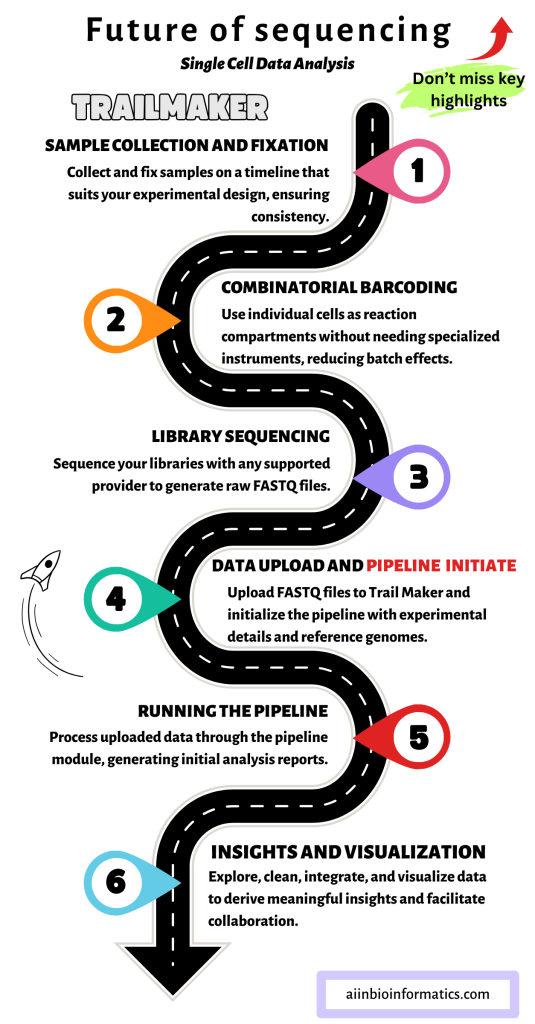
Roadmap to Using Trail Maker for Single-cell RNA Sequencing
1. Sample Collection and Fixation:
- Collect samples and fix them on a timeline that suits your experimental design.
- Store the samples to process them together, ensuring consistency and reducing batch effects.
2. Combinatorial Barcoding:
- Use combinatorial barcoding to treat individual cells as reaction compartments.
- This process doesn’t require specialized instruments, simplifying the setup.
3. Library Sequencing:
- Sequence your libraries using any of the supported sequencing providers.
- Generate raw FASTQ files from the sequencing process.
4. Data Upload and Pipeline Initialization:
- Upload raw FASTQ files to Trail Maker.
- Create a new pipeline run within the platform.
- Input experimental details, including the version of chemistry used and the number of sub-libraries.
- Upload your sample loading table and select the reference genome for alignment.
5. Running the Pipeline:
- Process the uploaded FASTQ files through the pipeline module.
- Generate initial data reports, including barcode rank plots and plate heat maps to identify any errors in the experiment.
6. Insights Module:
- Move processed data to the Insights module for deeper analysis.
- Create new projects and upload count matrices or processed data.
- Optionally upload metadata to assign samples to groups.
7. Data Cleaning and Integration:
- Use the seven-step data processing pipeline to clean and integrate data.
- Filter out low-quality cells, dead or dying cells, and doublets.
- Integrate multi-sample datasets using the Harmony method or other preferred methods.
- Configure UMAP or t-SNE embedding plots and clustering settings.
8. Data Exploration and Annotation:
- Explore the UMAP embedding with clusters and marker heat maps.
- Automatically annotate clusters using tools like SC Type.
- Perform differential expression analysis to compare groups and identify significant genes.
9. Visualization and Customization:
- Use various plots and tables to visualize results.
- Customize plots (e.g., dot plots, heat maps, violin plots, volcano plots) to suit publication needs.
- Export high-resolution images and data for further analysis or publication.
10. Support and Collaboration:
- Utilize Trail Maker’s support features, including user guides, online resources, and direct messaging for assistance.
- Collaborate with colleagues by sharing projects and outputs within the platform.
11. Continuous Improvement:
- Take advantage of new features and updates in Trail Maker.
- Provide feedback and request new features to enhance the platform’s capabilities.